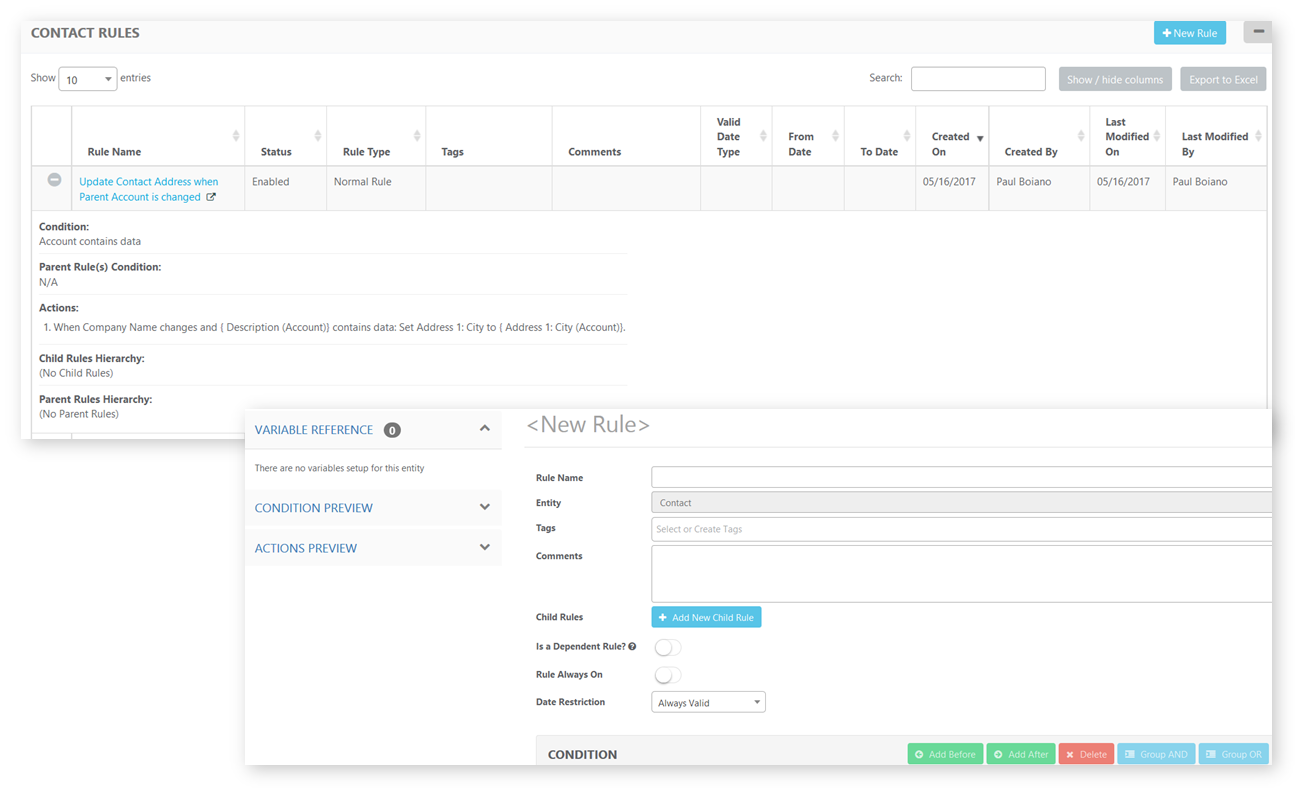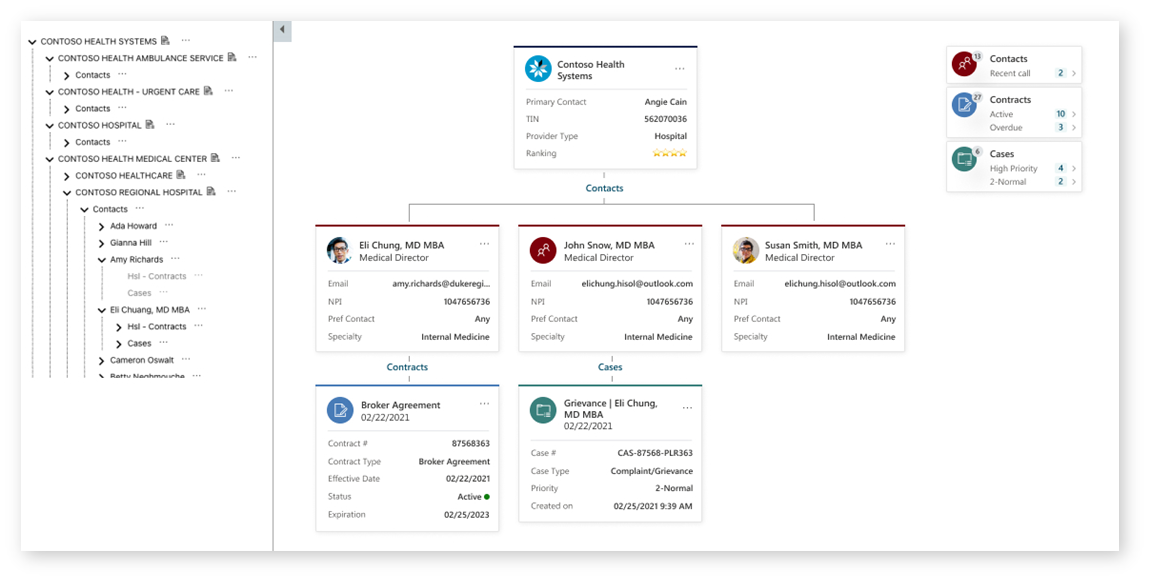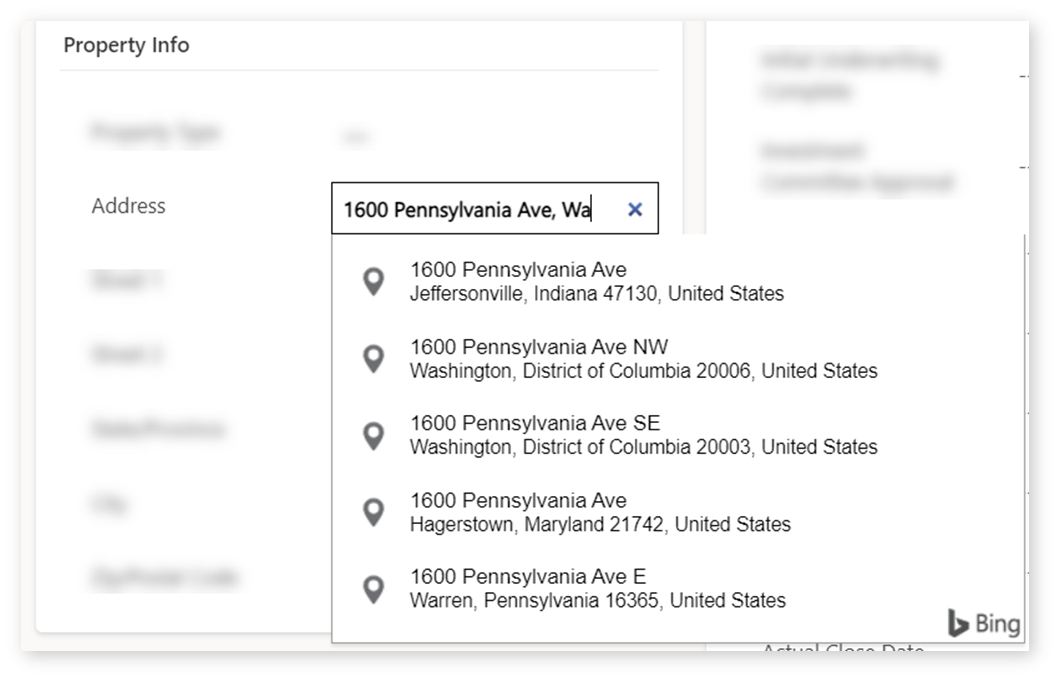Everything In One Toolbox
Every element of Tools was designed to drive user adoption and productivity across your business. Our tools help you easily build visually appealing, user-friendly, and streamlined apps for Dynamics and Power Platform. Tools is available as a standalone subscription, or included with our Engage suite of solutions. Click below to see a sampling of add-ons included with your Tools subscription, made by our team of passionate technology and industry experts.