

Taking your Power Apps Skills to the Next Level
Effectively use Microsoft Excel-like formulas to build business applications that work with Microsoft Dynamics 365
Watch the On-Demand WebinarOn the twelfth day of D365mas Santa gave to me…
In this blog we will explore how to leverage Microsoft Flow (now Power Automate) tools for industry-specific use cases and why it’s important to leverage industry knowledge when implementing.
The Microsoft Product Team Elves have been very busy this year making sure that the clients they serve have plenty of new tools in the toolbox to gain efficiencies and be more competitive in their own businesses. One such tool that the Elves just renamed is “Power Automate” previously known as “Flow”.
The beauty of Power Automate is that it is purpose-built to help reduce steps in repetitive tasks or alert the users of specific, important information. For example, do you want a notification every time your boss or executive sends you an email? Power Automate can easily handle that. Do you want a slick “Daily Digest” button that launches you to the latest news from sources you picked? Power Automate can help with that too. The great news is that the North Pole has a ton of pre-built templates to leverage for things that users want across different organizations. See what the Elves have built here.
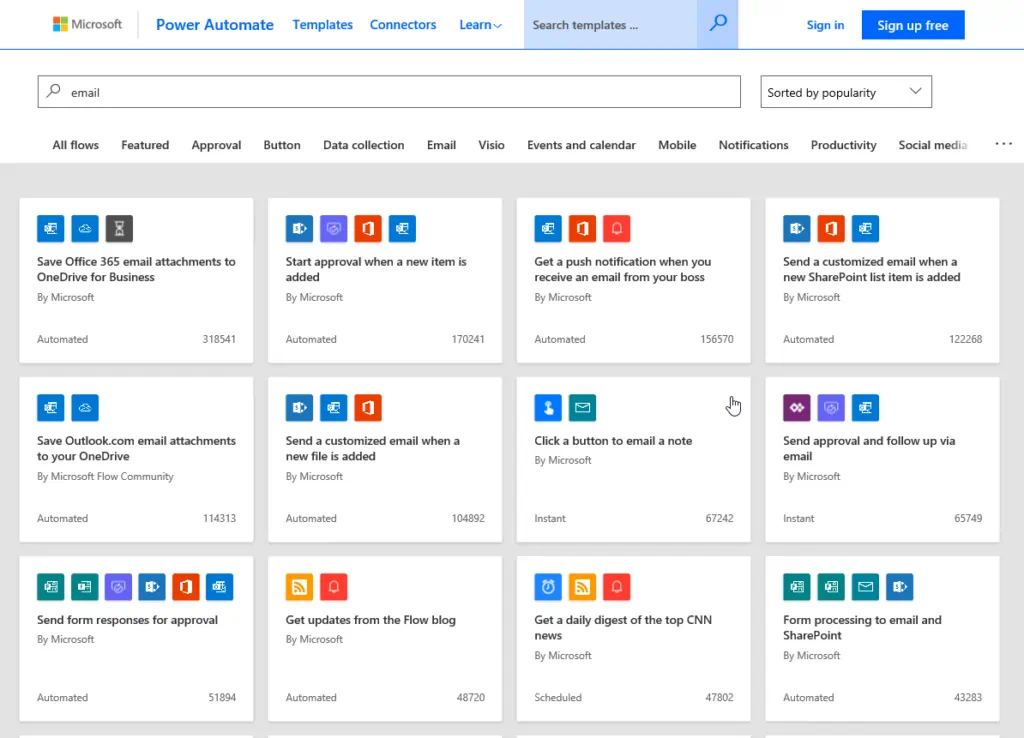
But what about an industry specific Flow? What about the call center users for an insurance carrier who constantly look up the same policy type information or fill out the same data for each call? What about the Insurance Agent who goes through the same pre-quote questionnaire for every quote he does? Can the Elves help them too?
The team of Elves here at Hitachi Solutions can and we think we have a pretty good way to help you leverage Power Automate to build industry specific Flows too!
Let’s take the FNOL process for example. FNOL intake forms are something that the CSR in a call center for an insurance carrier could be filling out multiple times a day (it is a repetitive process). Also, there are certain pieces of data that need to be filled out, like ISO loss type, that dictates other pieces of data necessary. Based on the loss type, we need to collect different types of additional data if it’s fire vs. flood, and so on. The old way of doing things might be a very long, scrolling form that the CSR has to roll through just to fill out the 15 or so pieces of data necessary for that specific FNOL. With Power Automate, you can quickly create a screen-by-screen shopping cart checkout-like experience for the user where they have a sequence of screens that only show the data relevant to the previous data that was entered. This cleaner experience makes collecting the FNOL information a snap!
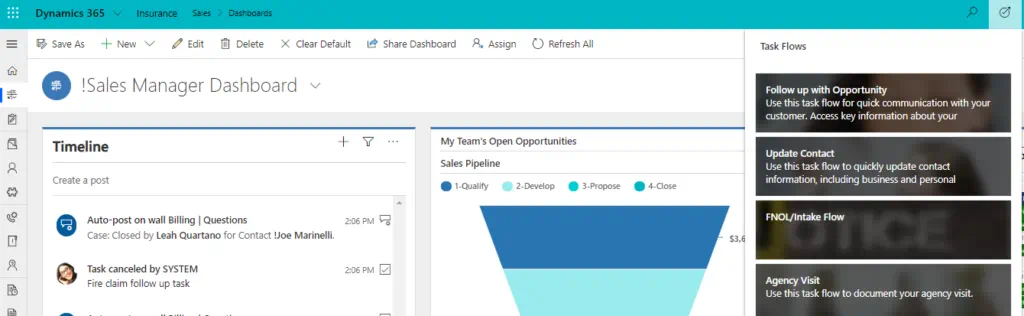
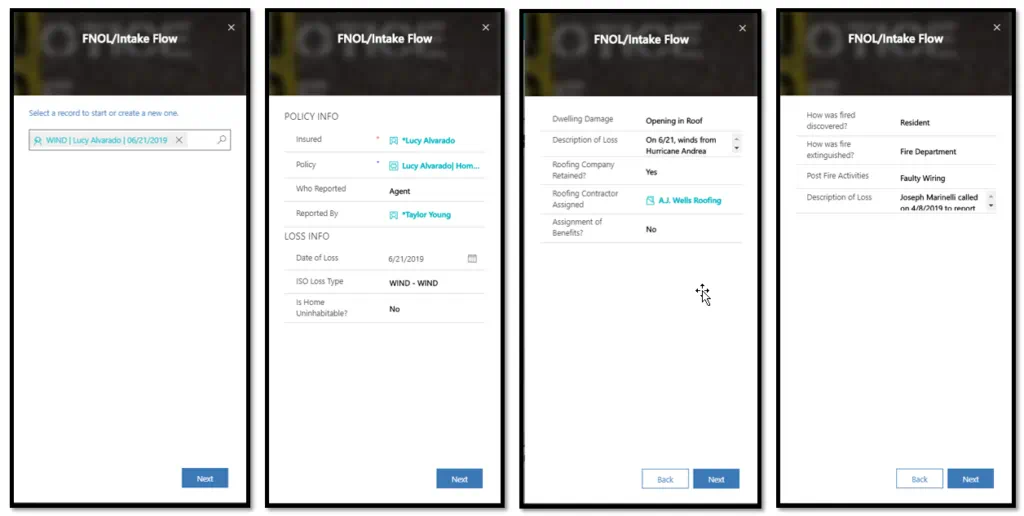
So how do we go about creating these industry-specific flows for our clients and how can you do the same? Well, we have a simple recipe from Santa’s kitchen that will hopefully guide you to the Flow North Pole!
- Identify 1-3 individuals internally to be your “Flow Team”.These individuals can work with the business and with Hitachi serving as SME for the organization and getting their Flow skillset, well, flowing. Having a dedicated team will ensure better ROI for this amazing toolset and keep the creative juices flowing as they can share what they have done with Power Automate between departments. Hint: these don’t have to be developers, flow is a “Super User” friendly tool!
- Gather Requirements: the “Flow Team” should interview representatives department by department to identify what areas Power Automate can/should be applied. There are some simple questions to ask for this step including:
- What do users in this department do multiple times a week/day OR what information do they go get/interact with when interacting with each other or clients?
- Of that list of repeatable activities, which ones are processes with no more 1-5 steps or which ones could be eliminated if the information was automatically sent to them?
- Once the candidates for Power Automate are identified, select 1-3 per department to work and get flowing! These can be created so quickly that it will be easy to share the progress of the Flows with the department representatives to ensure you are on the right track.
Tip: For training and learning tools, go to the Microsoft site here for quick guides, step-by-step tutorials, and much more.
As you build the Flows, they can get more robust and you will be able to do more for your organization and as always, the Hitachi Solutions team is happy to help show you how to get the most out of this great toolset. Contact us today!


