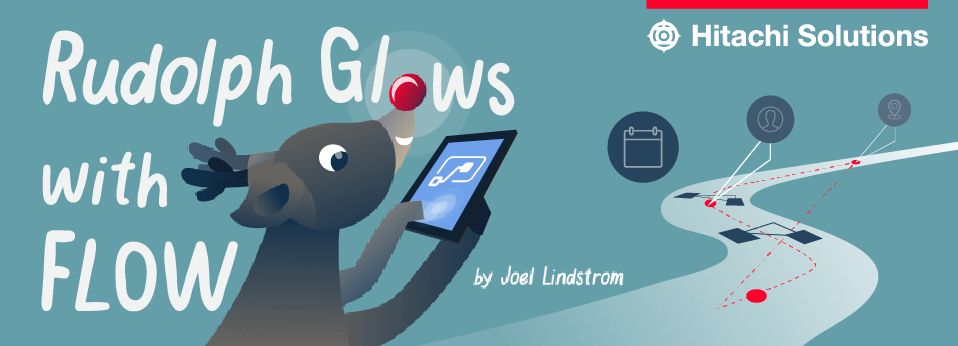
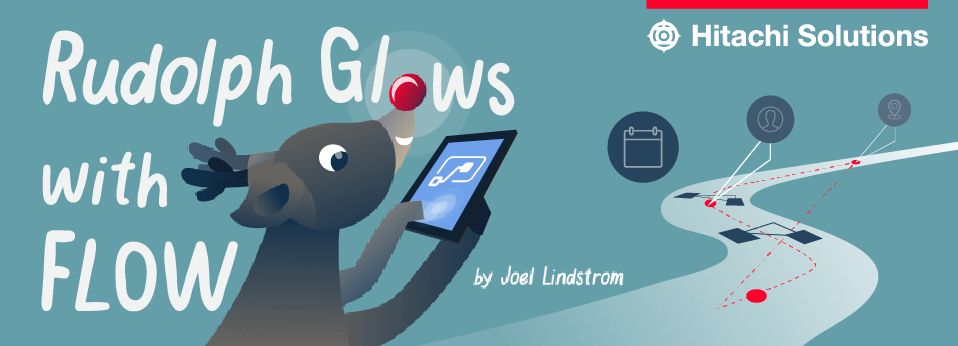
Opening Doors with Power Platform
Why you should be using Power Apps and Automate in your Dynamics 365 deployment
Watch the On-Demand WebinarAs he plans for the big night, Rudolph the Red-Nosed Reindeer automates his planning process using Microsoft Flow. With Flow, Rudolph can build processes that improve compliance with Santa’s policies and procedures, make the process more user-friendly, and improve system performance in the North Pole’s Microsoft Dynamics 365 system.
For a big operation like North Pole Inc., good change control is important. In the past, they had evaluated Microsoft Flow but decided not to use it because it was separate from Dynamics 365. That all changed earlier this year when Microsoft added Flow to solutions in the new Power Platform solution management experience. Microsoft Flow is now a first-class citizen of Dynamics 365 solutions.
Now Rudolph can create flows and include them in his Dynamics 365 solution, so he has started to replace many of his Dynamics 365 background workflows.
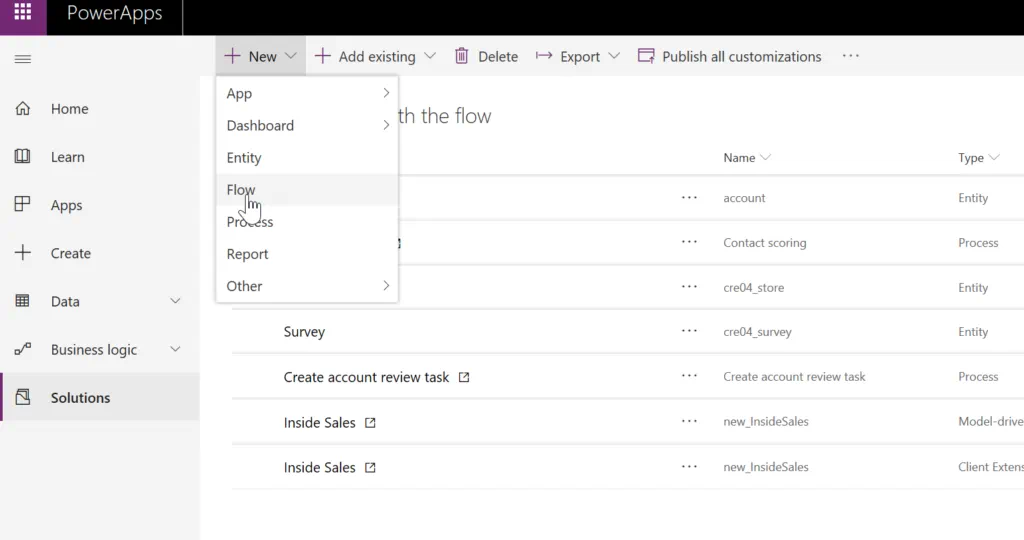
Approvals
Leading up to Christmas Eve, Rudolph and the Elves plan the route for Santa to take to visit all the good children in the world. After creating the route record in Dynamics 365, a flow sends an email to the Head Elf, asking him to approve the route. The Head Elf can approve the route from his phone or directly from the email.
This approval flow helps ensure compliance with North Pole Inc. regulations and maintain traceability for approval history. It also makes the approver experience much more convenient, as the approver can approve from multiple locations and via the Microsoft Flow app where the approver can see one screen that shows him or her every approval waiting for them.
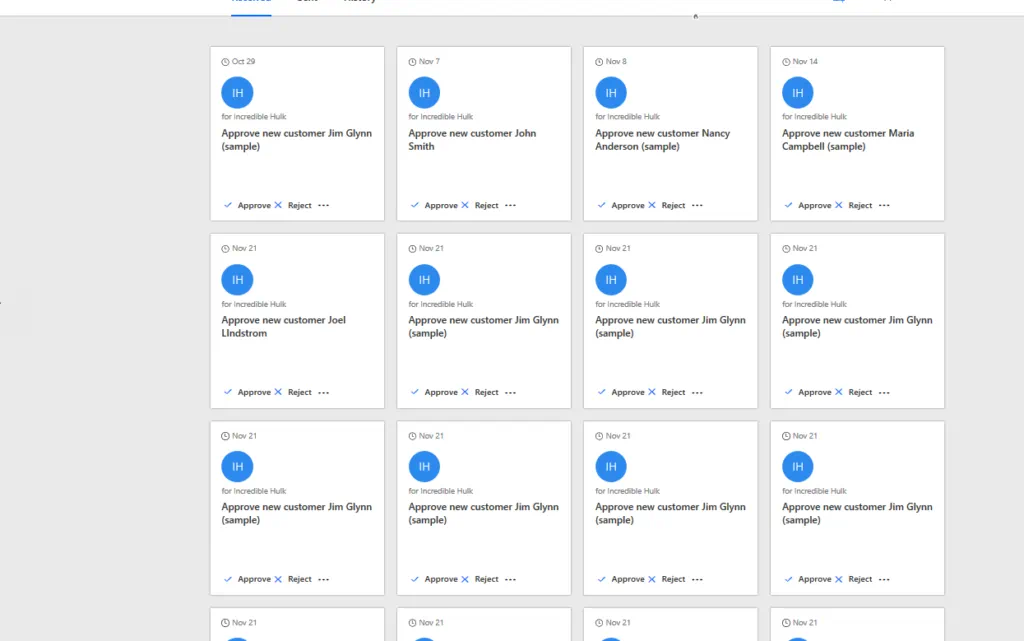
And if the Head Elf is busy or forgets to approve Rudolph’s route request, the flow can escalate the approval request directly to Santa.
Notifications
In the past, Rudolph used workflow to notify other users when the sleigh was ready to load. Some of the other reindeer would miss the notification, because they weren’t looking at their email at the time. Now with Flow, he can notify the other reindeer in other ways.
Using the mobile notification action, he can give them a push notification on their phones.

He can also send them text message notifications via the Twilio connector for Flow.

He can even send email notifications from Flow, so he does not have to use workflow if the user being notified prefers to receive notifications via email.
By using Flow for notifications, Rudolph can provide modern notifications that don’t annoy the people be notified
Scheduling jobs
When planning for worldwide toy distribution, there are things that happen on a regular basis. For example, a child’s naughty or nice status needs to be re-verified every month. While you can use wait conditions in Dynamics 365 workflows, wait condition workflows can have a negative impact on system performance when run in high volumes. That’s where Flow’s recurrence trigger comes in handy.
With the recurrence trigger you can have something happen automatically at a given frequency.
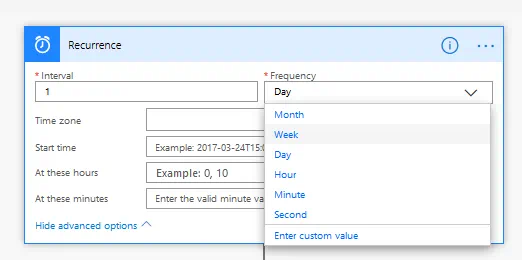
Advanced options let you specify desired start times and hours or operation.
So Rudolph can create a flow that runs once a month and gets all of the children who are due to have their status updated. Since everything you do is recorded in the North Pole Dynamics 365 system, the flow looks at how many naughty actions were in the past month, then sets the naughty or nice option set on the contact record.
The recurrence trigger is also very useful for automating system maintenance. For example, you can use it to periodically check for records that meet a certain criteria and then do something for each of them. This can be closing out historical appointments that haven’t been closed yet, identifying contacts that are missing critical information, or in the following example, identifying tasks that are overdue and then asking the user to update their tasks or maybe escalate them to their supervisor:
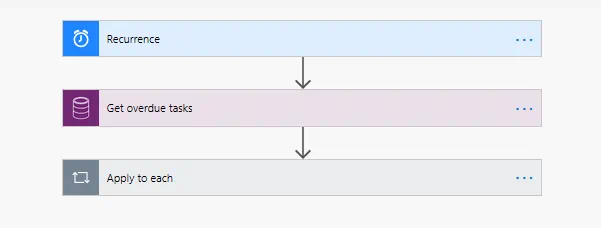
Working with other services
One of the best things about Flow is the number of other services that it works with. This allows Rudolph to incorporate many other leading services from both Microsoft and third parties into his processes. Leading up to the big night, North Pole senior management always looks at weather reports to plan trip duration and safety precautions, such as having Rudolph turn on his blinking red nose.
Rudolph can easily create a flow that gets the weather forecast for a given area.
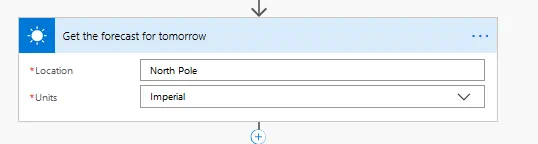
He can then use many different values from the forecast in his flow, such as sending email notifications or updating Dynamics 365 with the data.
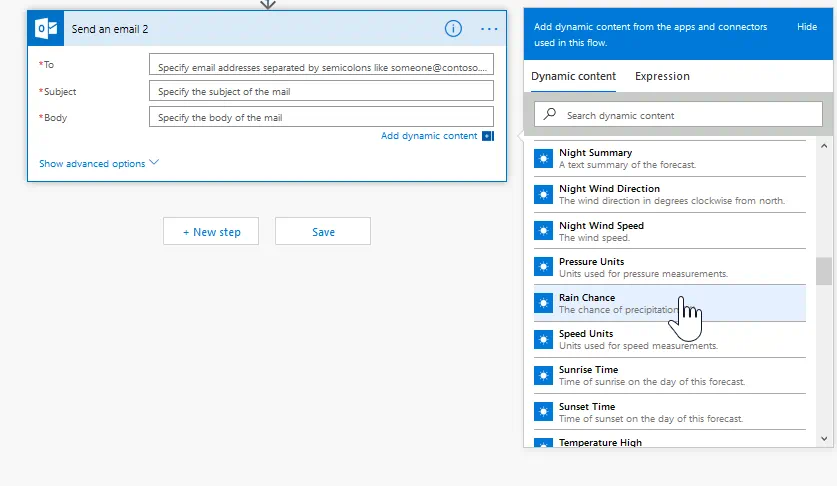
One of the fields available to him is sunrise time. Using the sunrise time from the weather forecast, Rudolph can plan the route to ensure that Santa’s sleigh visits every good girl or boy before sunrise.
How about you?
Do you want to improve your approval processes, give users more user-friendly notifications, automate your system jobs, or integrate with other services? Hitachi Solutions can help you go with the Flow. Contact us today for more information.


