

D365 F&O Upgrade Preparation
How to prepare for software upgrades in D365 F&O
Watch the On-Demand WebinarOn the ninth day of D365mas Santa gave to me…
The holidays are certainly a magical time of year. This year Microsoft has been working on some new integration magic and Hitachi Solutions has been along for the ride. You are probably aware of the CDS (Common Data Service) data Integrator that has been available for a while and is part of the Power Platform. It’s a very capable tool allowing for some great integrations, but it has its limitations, the biggest of which is the lack of a mechanism to seamlessly integrate primary keys of both systems to attain nea-rreal-time integrations.
Customers use and monitor their sales processes with the strength of Dynamics 365 Sales (uses the Common Data Service to store and secure data) while all aspects of fulfillment and invoicing take place using the rich functionality of Dynamics 365 Finance and Operations (F&O). These applications do not share the same data. For example, an account created in Dynamics 365 Sales is not readily available for creating orders in Dynamics 365 Finance and Operations. To deal with these challenges and move into the next phase of integration magic, Microsoft has been working hard at what they are currently calling “Dual Write”.
Dual Write Overview
Dual Write is the magic that Microsoft has created that allows near-real-time syncing of data between CDS and F&O auto-magically! Hitachi Solutions has been working with Microsoft and other partners as part of the Early Access Program and we are very excited to see the evolution of this awesome platform. Dual Write provides a tightly coupled near-real time and bi-directional integration between Dynamics 365 Finance and Operations and Dynamics 365 Sales. Once an entity is enabled for Dual Write, any create, update change in Dynamics 365 Finance and Operations results in writes, in near-real-time, to the Common Data Service and vice versa.
For example, a change in the Customer entity in Dynamics 365 Finance and Operations is reflected in near-real-time in the Account entity in the Dynamics 365 Sales and vice-versa. While all this happens with minimal setup, an advanced user interface is provided with drag and drop mapping and transformation capabilities for all your customization needs. Quite magical!
Dual write is currently in public preview and you can get access to the program by following this documentation.
Let’s have a visual sugar plum look at some of the goals of this platform:
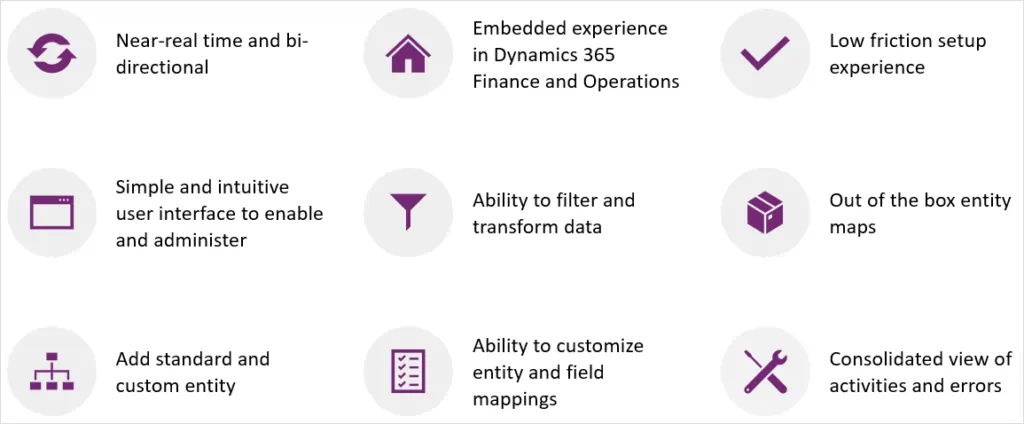
Figure 1 – Functional Roadmap
Enough features to fill every stocking!
Near-real time and bi-directional
Dual Write provides a tightly coupled near-real-time and bi-directional integration between the Dynamics 365 Finance and Operations and the Common Data Service. Any create, read, update change in Dynamics 365 Finance and Operations results in writes, in near-real-time, to the Common Data Service and vice versa. For example, Creating a customer in Dynamics 365 Finance and Operations creates an account in the Common Data Service and vice-versa.
Out of the box experience in Dynamics 365 for Finance and Operations
Customers can enable and administer Dual Write from within the Dynamics 365 Finance and Operations user interface that they already use on daily basis. Currently, during the preview, there is a bit of configuration and setup that needs to be completed in both CDS and F&O such as importing solutions into your target D365 Sales environment and enabling Dual Write through LCS. These steps will be automatically completed when the platform becomes generally available which at the time of this writing is planned for April 2020.
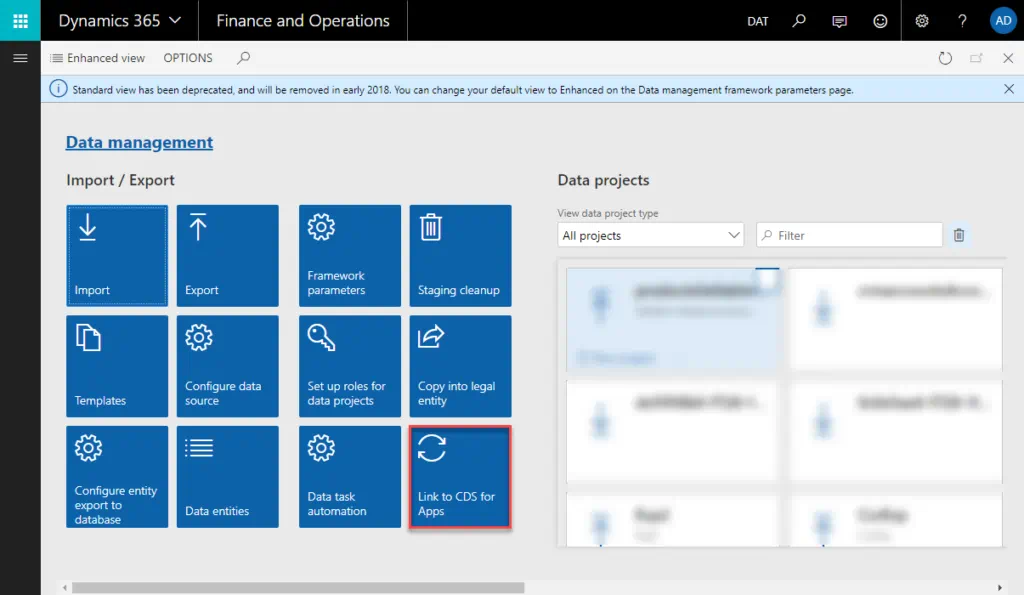
Figure 2 – Configuring Dual Write through F&O
Enabling Dual Write is as easy as laying a finger aside of your nose
Once you launch Dual Write from under Data Management in Dynamics 365 Finance and Operations by clicking on the “Link to CDS for APPs” tile, you select a Common Data Service environment that you want to link to, select legal entities and as a final step, validate your selections – that’s it! You’re then provided a list of entity maps, out of the box, that you enable for Dual Write. Currently, as of this writing, Microsoft has enabled over 60 entities that integrate between CDS and F&O! Microsoft will continue to add entities and mappings as the platform evolves.
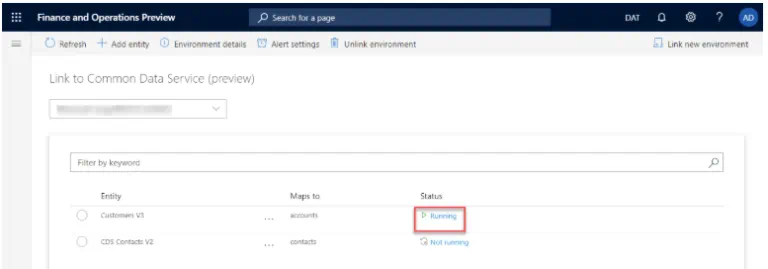
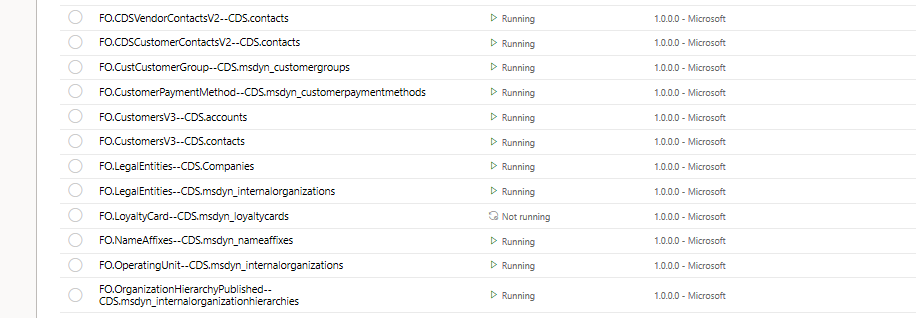
Figure 3 – Mapping within the F&O interface
Mapping, transforming, and filtering so easy the Elves have more time for building toys
The simple and intuitive user interface provides a fast way to customize and modify entity mappings in a drag and drop window.
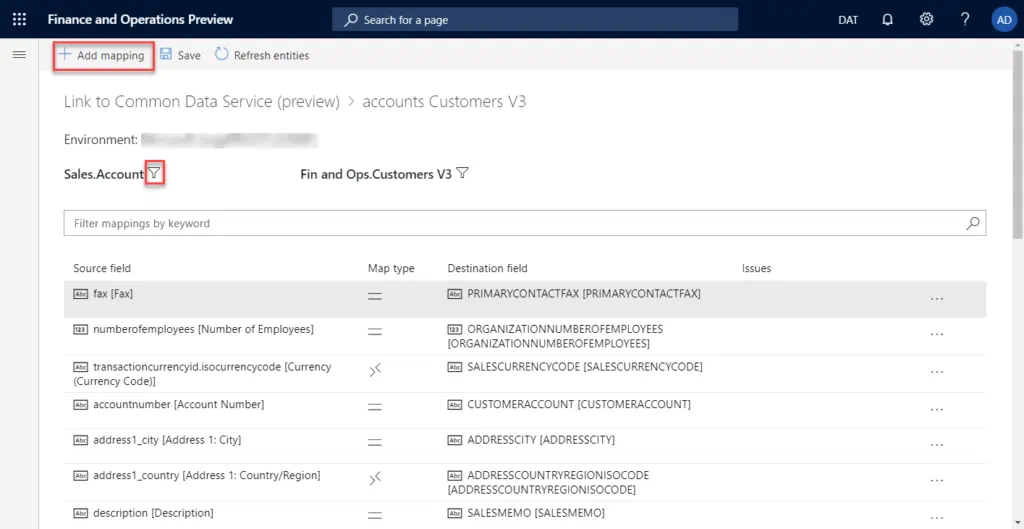
Figure 4 – Entity mapping in Dual Write
Basic transformations are just as magical. The ability to choose from bi-directional, Source to target, or target to source and then choose from 3 types of basic transformations: Default (Allows a default value to be passed), Truncate (truncates the data mapped), Value map (allows a cross-reference to be created in a table form).
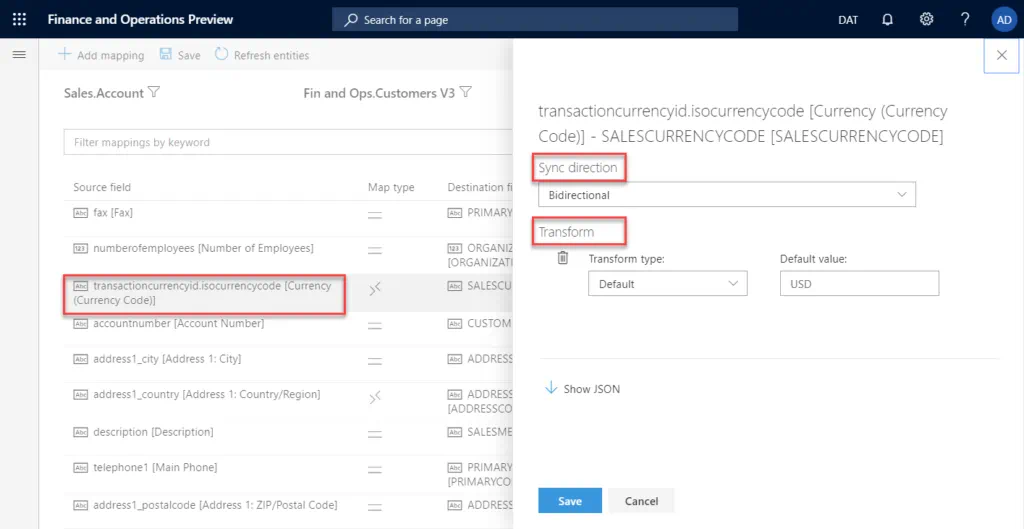
Figure 5 – Adding Transformations
Filtering data is sweet!
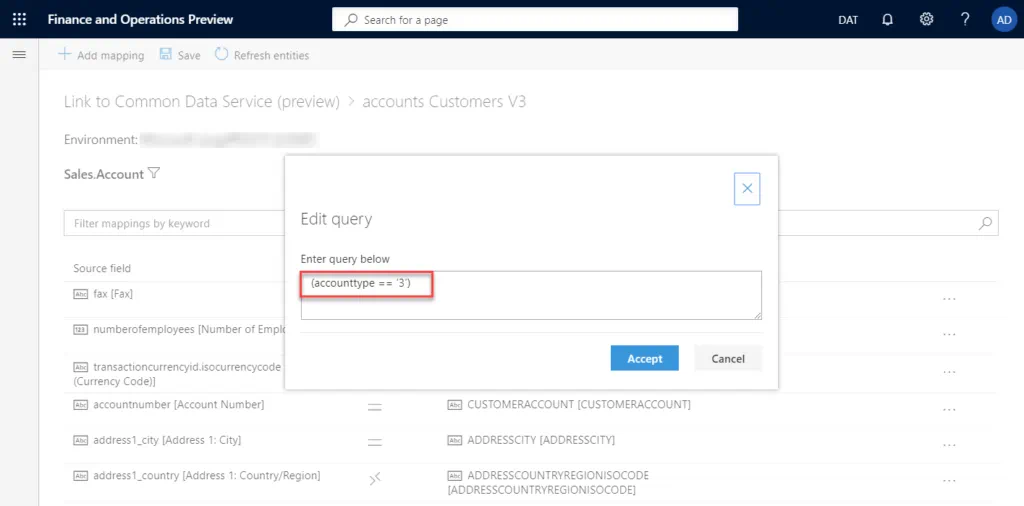
Figure 6 – Access to Query Filtering
Consolidated view of activities and errors keeps Santa in the loop
Complex real-time data integrations are not trivial by any means. In the event you run into an issue during or after enabling entity maps for Dual Write, you can click on the entity status for a consolidated view of all the activities for that entity map, including error logs.
This provides you with a single view of activities on an entity map which would aid you during your troubleshooting.
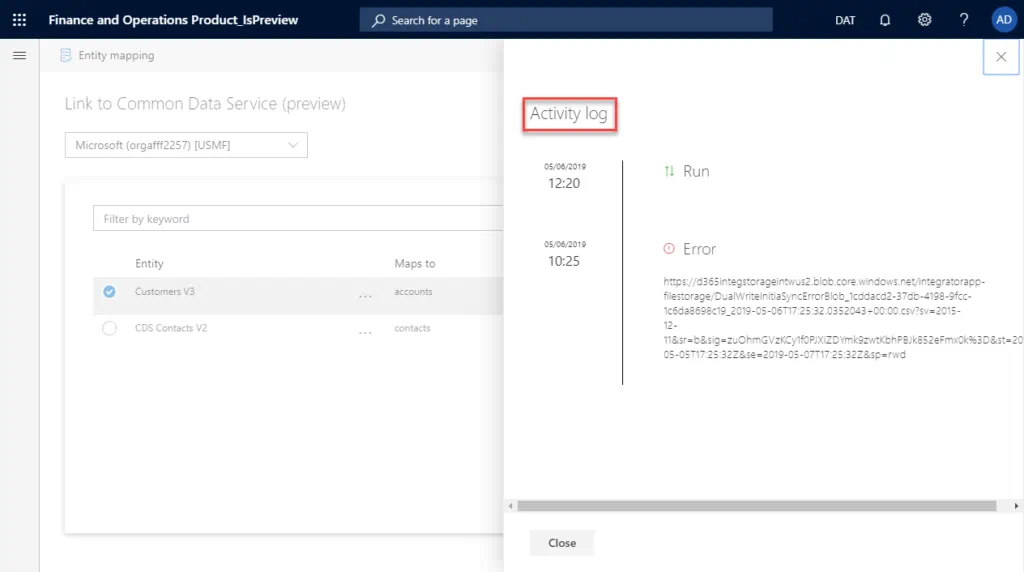
Dual Write Solution Awareness keeps the Grinch away
Nobody wants to wake up Christmas morning or any morning for that matter and find that all their dual write goodness has disappeared. This is where Dual Write Solution Awareness comes to the rescue.
A Dual Write Solution can contain one or more Dual Write entity maps that can be imported into your environment (via Solutions in PowerApps Maker portal) and exported (as a package) to other environments. You can import entity maps published by Microsoft or ISV from AppSource, modify these entity maps in your test environment, test it, and when ready export it to your prod environment. Additionally, you can also publish your solution to others via AppSource.
Note: There are two types of solutions: managed and unmanaged solutions.
A managed solution cannot be modified and can be uninstalled after it is imported. When you import an unmanaged solution, you add all the components of that solution into your environment. When you import an unmanaged solution that contains components that you have already customized, your customizations will be overwritten by the customizations in the imported unmanaged solution.
For more details on Solutions, please review the guidelines here.
And to all a good night…
So, there you have it, Virginia. Next time you need to integrate your CDS entities with F&O and achieve magical results for your organization, reach out to the Elves at Hitachi Solutions today!


